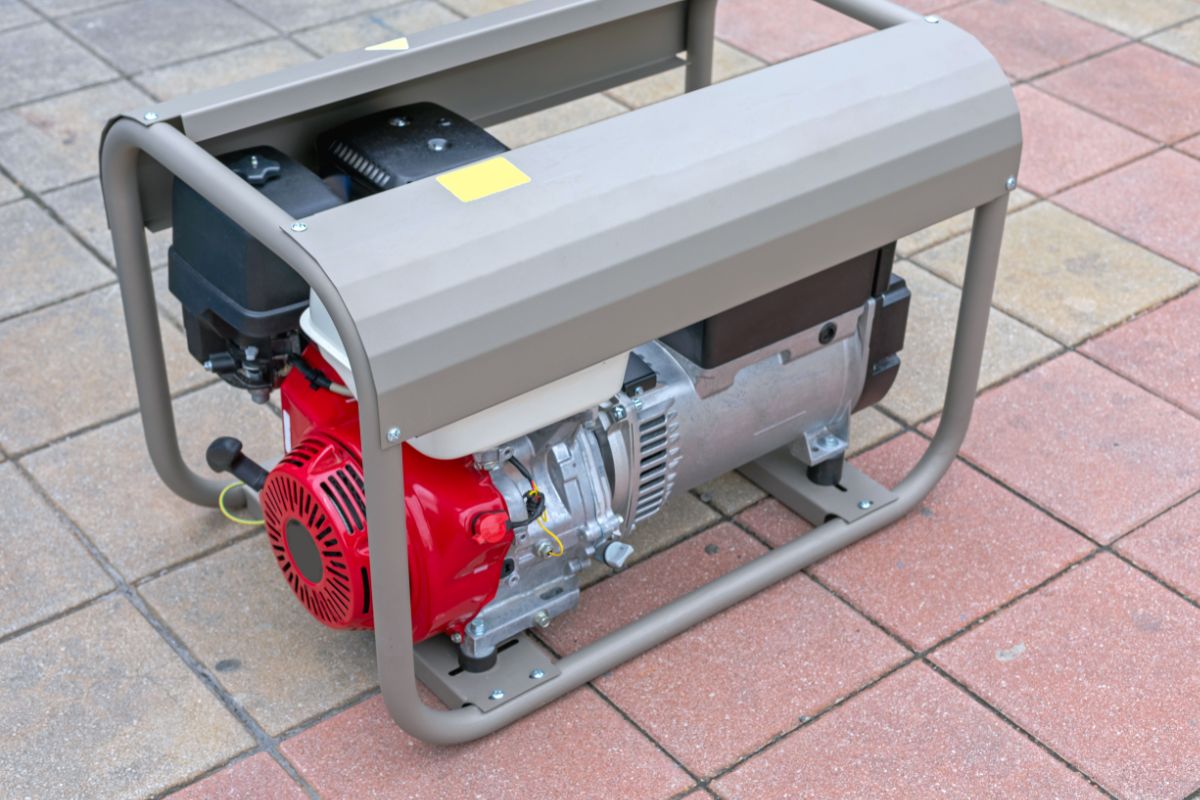Expensive Toys Or Valuable Learning Tools?
I don’t know what it is about tablets, but kids are obsessed with them. Maybe it’s the big, shiny screens, or perhaps they can just sense Dora the Explorer YouTube clips are only a few screen taps away.
Well, whatever the cause, the magnetism is real, but you know what else is all too real?…Kids break stuff.
No matter how much our children want to play with our expensive tablets, they can’t be trusted. They’re like sticky little wrecking balls, and delicate electronics just don’t mesh well with their raw destructive force.
However, Amazon has found a way to harness the tablet’s hypnotic powers in a child-safe package, the Amazon Fire for Kids, but is it actually good, and more to the point, can it handle the furious wrath of our toddlers? That’s exactly what I endeavored to find out.

The Amazon Fire For Kids, At A Glance
In both form and content, the Amazon Fire for Kids is a tablet designed from the ground up to keep our tiny terrors entertained, thereby preventing them from spreading peanut butter and jelly all over our pricey big kid tablets.
Amazon Fire Tablet For Kids
Pros
- Spongy Case
- Great Parental Controls
- Lots of Brand Name Kids Content
- Great Warranty
Cons
- Pricey
- Weak Specs
Kid-Proof – Safety Features Of The Amazon Fire For Kids
Physical Safety
Kids are strange creatures. On the one hand, they’re ever so delicate, but on the other, they’re dangerous individuals who just want to watch the world burn. It’s an interesting juxtaposition, one that Amazon must address with the Fire if it’s to survive even a few minutes in the grubby grasp of our kids.
I’m happy to report that every kid’s model arrives with a shock-absorbent, rubber, kid-proof case. It’s simultaneously soft on sensitive skin and tough on impacts.
There’s also a robust fold-out kickstand, so it can be propped up on a surface when your tyke is tired of the floor, or if you’re out and about and the floor’s not an option.
Then there’s the Kids Pro tablet that still comes with a protective frame, but it’s slimmer and not quite as spongy, so it’s perfect for slightly older kids who are learning to keep the recklessness in check.
Amazon does drop the ball a little when it comes to the display, as you have to purchase a screen protector separately, but in all honesty, it’s pretty robust as is. And if something does go wrong, you’re covered by a two-year warranty — hurray!
Sensory Safety
So that’s the physical side of things covered, but what about protection for innocent eyes and impressionable minds? Well, it’s more good news on this front, because the Fire for Kids has a bunch of nifty, adjustable parental controls baked-in, so your child never sees anything they’re not supposed to.
Using these controls, you can block inappropriate sites and content, block any sort of payment portals, and even set time limits on screen time depending on the activity and the time of day.
You can also set up numerous child profiles, each with personalized parameters, meaning one Fire tablet can be suitable for multiple kids of different ages.
Playing With Fire – Games In The Amazon Fire For Kids
Other than the spongy case and parental controls, the Fire for Kids is just a run-of-the-mill fire tablet. The thing that makes it such a blast for children is the year’s free subscription to Amazon Kids+ that comes with the tablet.
You can think of Kids+ as a bottomless portal of fun. It grants you and your children access to over 20,000 child-friendly games, apps, books, audiobooks, and educational content.
There’s lots of Disney stuff, if your kid is – as I was – obsessed with The Lion King and all the other classics, but there’s also tons of modern content for your kid to chew on too.
Amazon has clearly put a lot of effort into including books with diverse characters as well. Wider cultural representations in media can be incredibly rewarding and help children of different races relate more to the stories.
There are also plenty of middle-grade books to enjoy too, so when your child is good and ready, you can use the Fire tablet to introduce them to the wizarding world of Harry Potter or the hilarious doodles of the Wimpy Kid.
The Boring Stuff – Amazon Fire For Kids Specs
The main difference between the smaller Fire kids tablets and the 10” and Pro models is the CPU, so if you want something that has enough oomph to handle programs like Zoom, Microsoft Office, and cool user-defined games like Roblox, the key is to go big.
Other important factors include tablet size, storage capacity, and display resolution. The Fire 7 with a 7” screen and 16GB storage is the most affordable option, but the small form factor and 1024 x 600 resolution can make reading a little tricky, so It’s best used for games and audiobooks. The limited memory also means you can’t load up on photos and videos, which is bad news for the burgeoning shutterbugs out there.
The Fire 8 is a little easier on the eyes, and thanks to a 32GB storage capacity, there’s plenty of headroom for pictures, but the screen is still too small for reading the comic content on Kids+.
If your kid’s a consummate reader, they’ll definitely benefit from the ’Fire 10’s extra screen real estate and full 1080p resolution.
Amazon Fire For Kids – The Final Verdict
Whichever model you’re leaning towards, there’s no disputing that these are expensive additions to your child’s play arsenal, but when you consider what’s included with the Fire for Kids, it’s actually a great deal.
The cushy case, the add-free content, and the Kids+ subscription are worth about the same price as the Fire 10, and it all comes (more or less) for free. Furthermore, the peace and quiet you’ll get when your kids are busy with one of these is, of course, priceless!
The Fire 7 and 8 are a little limited, but kids between 3 and 5 won’t give a hoot; they’ll just love the interactivity, games, and colors. That said, I think it’s still worth skipping straight to the Fire 10, even with younger kids, as they won’t outgrow it anywhere near as quickly, ensuring you get your money’s worth.