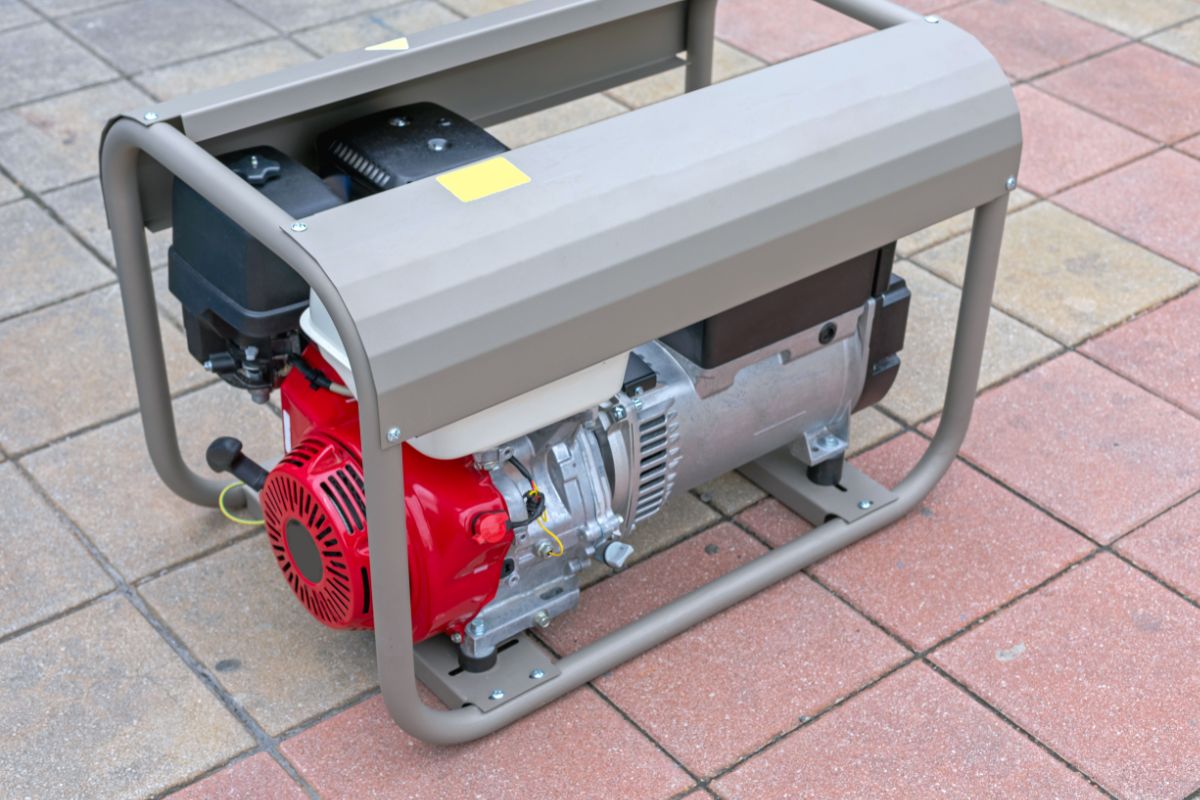The Smart Plug That’ll Have You Questioning The Competitions’ IQ
These days, just about everything has been getting the “smart” makeover. All your inanimate objects can now either talk to you, listen to you, be controlled remotely, or all three.
Whether the annals of history will recall this time as a golden age of in-home convenience or the start of the robot uprising is yet to be seen, but the smart revolution has gained too much momentum to stop now. You might as well go the whole hog and treat yourself to a smart plug or two.
But with the smart plug market expanding on the daily, which one is right for you? Well, one of the more popular options making waves right now is the Kasa HS105 from TP-Link, so I thought I’d help you out, do some research, and review this little appliance with big potential.

TP-Link Kasa HS105 Smart Plug At A Glance
In a nutshell, the Kasa smart plug is a cure for object “stupidity”, in that it can connect “non-smart” electronics to an app or virtual assistant of your choice, so you can switch them on and off remotely or via voice commands.
Of course, that’s nothing special in this day and age, which is why the Kasa plug pushes the boundaries of convenience into previously unexplored territories. Piqued your interest? Fantastic; let’s take a closer look at this wall outlet wizardry.
Kasa Smart Plug HS105
Pros
- Away Mode
- No Device Limit
- Remote Control
- Compatible with Alexa and Google Assistant
- Affordable
- Great Build Quality
- Compact
Cons
- No Dimming
Kasa Smart Plug HS105 – Features
The first thing that struck a chord with me about the Kasa HS105 is that it’s fitted with a ground wire, which means it’s compatible with way more electronic items than most of its competitors — we’re talking TVs, stereo systems, and computers.
But what really makes the Kasa shine is the wonderfully designed app that acts as your control hub for all things Kasa.
It allows you to set up detailed schedules that the Kasa plug will follow religiously, which is a fantastic feature if you often work late and need some lights to turn on in your home as a burglar deterrent.
You can also use the schedule in other handy ways to streamline your day. For instance, why not schedule your coffee machine to fix you a fresh brew as your alarm clock goes off?
If it’s thieves and trespassers you’re worried about, you need to hear about Away Mode. This genius option lets you set a timeframe in which your Kasa smart plug will turn on and off randomly, creating the illusion that someone’s home.
One of my other favorite things about the app is that it doesn’t impose a device limit, meaning you’re free to switch up how you use the Kasa plug endlessly without having to manually delete a device before adding another.
Devices are incredibly responsive when controlled via the Kasa app, and it even offers up details about run-time, so you can monitor your power usage, which is a really neat feature. When connected to your virtual assistant, voice commands aren’t quite as snappy, but that’s more to do with the time it takes your assistant to register your command than the Kasa plug itself.
Kasa Smart Plug HS105 – Setup
Honestly, setting up the Kasa Smart Plug could not be any easier. You just need to download the Kasa app, make an account, insert your Kasa plug into an outlet, select smart plug in the device settings, share your location, name your device, and voilà! It even arrives with a quick start guide, so you can have it up and running in no time.
If you want to set up remote control from other Wi-Fi networks, just toggle remote control on in the device settings menu.
Kasa Smart Plug HS105 – Dimensions And Design
Measuring 2.75 x 2.2 x 1”, compared to competitors such as the iSP6X (2.8 x 2.1 x 1.5”) and the Wemo Mini (3.8 x 2.4 x 1.4”), the Kasa is quite compact, which is great, but I’m still going to be picky on this front.
Although the Kasa is a comparatively slimline unit, it still juts out a fair bit from the wall once a device is plugged in, which I can see being a problem in homes with dogs or children. As such, it’s best not to plug the Kasa into any outlets in parts of the home that see heavy foot traffic, such as landings or hallways.
In terms of design, the plastic enclosure feels tough, it has a side button that acts as a standard manual on/off switch (something other smart plugs lack), and it features a light system to communicate status.
Kasa Smart Plug HS105 – Limitations
You’ll need a smartphone with an Android 4.1 OS or above to control the Kasa plug using the app, or for the iPhone clan, IOS 9 or beyond.
It also has a 15-amp limit, so make sure you’re not using it with any appliances that exceed that rate.
Kasa Smart Plug HS105 – Warranty
The Kasa Smart Plug HS105 comes with a 2-year warranty — thanks TP-Link!
Kasa Smart Plug HS105 – The Final Verdict
I’m very impressed with the Kasa Smart Plug. Both feature-rich and affordable, it blows a lot of the competition out of the water, and the utter simplicity of the setup process is a huge bonus.
It’s also built incredibly well, and I find the light communication system to be reassuring and, well…pretty cool looking.
The Kasa app is thorough yet intuitive and offers truly flexible control of your devices whether you’re in your home or on the other side of the world.
Moving forward, I would like to see TP-Link reduce the size a little, and a dimming feature for lighting would be the icing on the cake, but besides these petty grievances, it’s a perfect device!
Check out the Kasa HS105 for yourself. You won’t regret it!