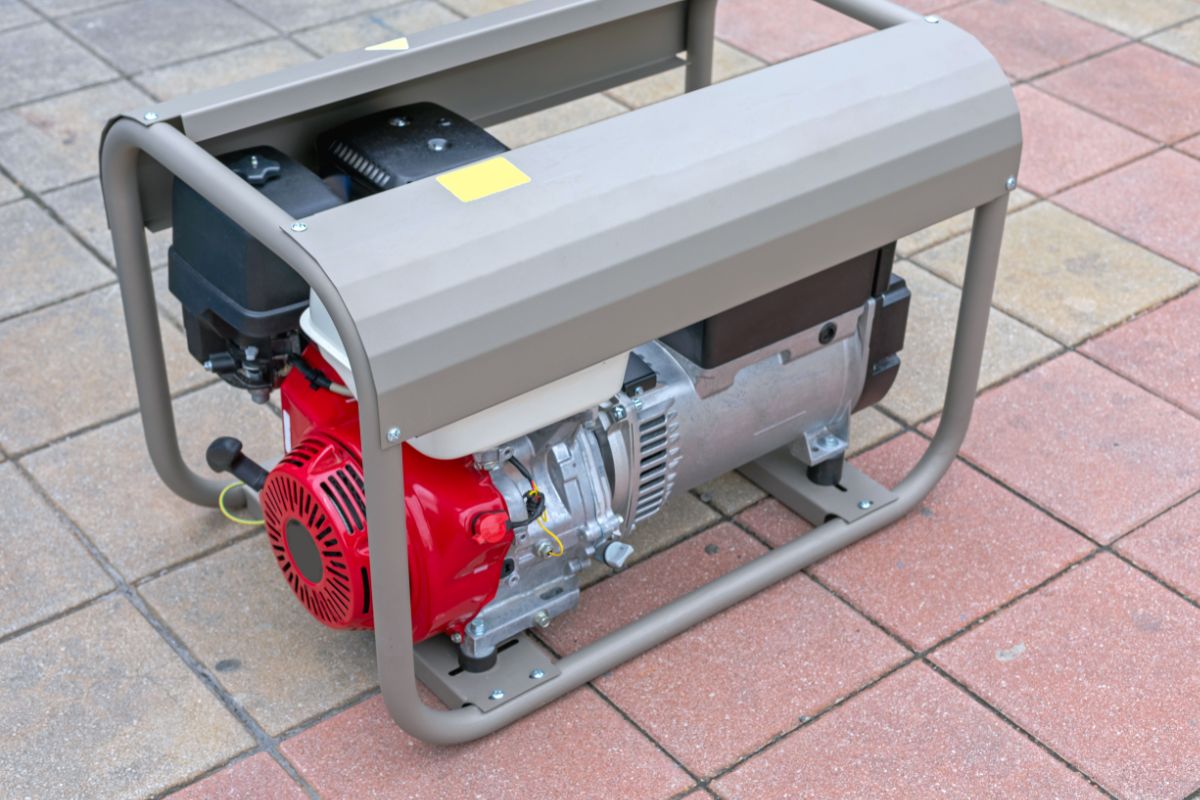Could the Kasa HS220 Be The Missing Piece Of Your Smart Home Puzzle?
You may be able to control your smart plug and smart lights remotely from your phone, but without something like the Kasa Smart Switch, your primary lighting is out of bounds.
If you accidentally leave an overhead light on before you head to work or go on holiday, prepare for a hefty energy bill, because unless you’ve taught your cat to push light switches (which would bring about more chaos than order), it’s on for good.
As a prolific light-leaver-on-er myself, instead of addressing my issue directly, I sought to cure my negligence by investing in TP-Link’s Kasa HS220 Smart Switch, and I’m happy to pass on what I learned to you today.

The Kasa Smart Light Switch At A Glance
If you were to literally glance at the Kasa HS220 Smart Switch, you’d probably think something along the lines of…dang, that light switch is thick! And you’d be right; it’s a chunky switch alright, but it’s so much more than a beefy button.
It’s your man on the inside, your ace in the hole, a loyal subject ready to do your bidding in your absence. It can take what was once a simple on-off light fixture, and turn it into a complex, variable delight. Sound good? Good, let’s dive into the review!
Kasa Smart Light Switch
Pros
- Well Designed
- Easy to Install (ish)
- Brightness Indicator
- Can Be Controlled Remotely
- Flexible Manual Usage
- Excellent App
- Compatible with Alexa, Google Assistant, and Cortana
Cons
- Single-Pole Only
- No Apple HomeKit Support
- Overlarge Wall plate
Kasa Smart Light Switch – Features
Remote Control
The most significant change to your life after installing the Kasa HS220 Smart Light Switch will, of course, be the ability to control your overhead lighting from anywhere in the world you can find an internet connection.
Once your new switch is logged on the TP-Link Home app, you’re good to go. You could be down the road or in Timbuktu; if you’ve got bars, you’re large and in charge!
You can use the basic remote settings to turn lights off if you left the house in a hurry and forgot to flip the switch, or turn them on to trick thieves into thinking you’re in the home, leading to your neighbor Frank being robbed instead — sorry Frank.
Advanced Lighting
The switch and the app don’t just offer the typical on-off function; you can set up detailed lighting schedules, choose specific brightnesses, or have the lights gently fade on or off.
The scheduling is a particularly awesome feature as you can completely automate your lighting for both weekdays and weekends, so hypothetically, you never have to touch a switch again — a definite boon for the germaphobes in the house.
Better yet, with Nest or IFTTT, you can set your smart switch up to track your proximity to the house, so it knows exactly when to kick into action with all your favorite settings.
Comprehensive Manual Control
Although you set the parameters of your lighting up on the Home app, you can still enjoy them when using the switch manually.
If the app is set to gentle on-off, a simple click of the rocker will fade the lights to your preferred brightness, and a quick double click will fade the lights out, a handy little trick for smoothing out your little one’s descent into dreamland.
Alternatively, clicking and holding the rocker in place for a moment turns the light on quickly at your preferred brightness.
You can also use the two smaller buttons to manually adjust brightness levels, so even if your phone’s been devoured by the couch, you can still tweak the ambiance of the room.
Voice Commands
Forget clapper switches, the future is voice-activated lighting, and as the HS220 settles seamlessly into Alexa, Cortana, and Google Assistant smart ecosystems, that’s exactly what it is.
All you have to do is use your “wake” word, then give a simple demand such as “Dim living room light”, and voilà…the light will be dimmed, and you didn’t have to lift a finger — what a life!
Kasa Smart Light Switch – Design and Installation
It’s clear TP-Link has put a lot of thought into designing the Kasa HS220, and I’m very happy with its appearance and functionality.
The big rocker switch may be a turn-off for some (pun definitely intended), but the size actually makes more complex usage (like the double-click to initiate a fade-out) a lot easier.
Admittedly, the large back panel is quite imposing on the wall, but you get used to it pretty quickly.
The two small dimmer switches above the rocker don’t just open the door to endless manual tweaking, but they help to give the over-large setting more of an articulate look.
Above the dimmer switches is my personal favorite feature, the brightness indicator. Composed of a row of LEDs that tell you what level of brightness you’re at, it saves you from looking directly at the light and incinerating your corneas.
Last but not least, there’s another set of LEDs in the rocker that indicate power and Wi-Fi status like a router or modem.
All the hardware you need for installation comes with the switch, and as long as you follow the TP-Link guide, you won’t need to call an electrician to come and give you a hand.
One word of advice I will give you is to take your time when lining up the switch plate. It snaps onto the base, so you can continue the installation with both hands, but once it’s on there, it’s not coming back off in one piece.
Let There Be Remote Controlled Light: Kasa Smart Light Switch – The Final Verdict
All things considered, I’d definitely recommend the Kasa HS220 Smart Light Switch to anyone who wants a fully integrated smart home. It just has such a deep feature set for what is a very small device (backplate excluded), and the depth of the controls can save you money on your energy bills and generally improve time spent in the house.
It’s also well priced compared to the competition, and even though it doesn’t have some of the more advanced features such as motion sensors, HomeKit support, or tri-pole support, it’s still an absolutely fantastic bit of gear.