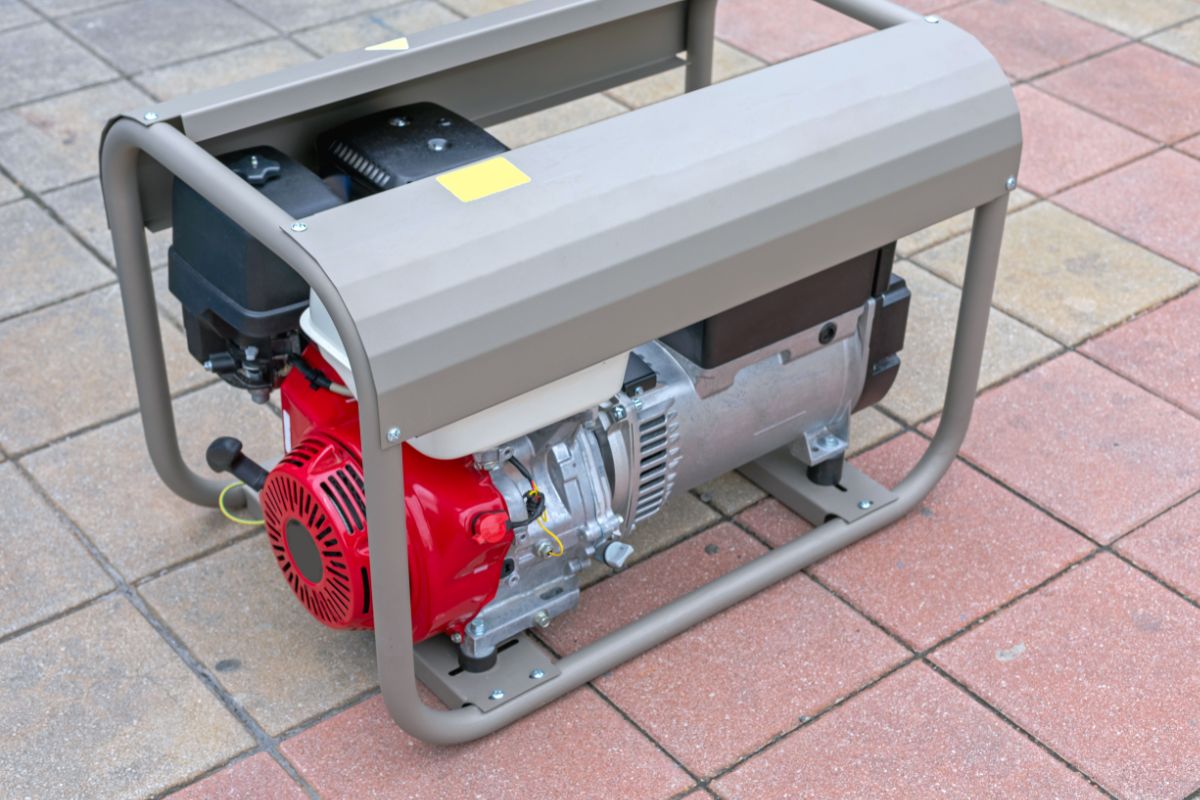So you’ve purchased a Renogy panel or starter kit — Fantastic.
You’re going to be positively rolling in clean, free energy, but first, you have to set your solar panel system up, which can be a daunting task for newbie solar students.
At best, wiring up the constituent parts of your solar kit incorrectly will leave your panels inactive, but at worst, you could accidentally damage one or more of the components, and let’s face it… solar tech isn’t exactly cheap, so it’s important to get this right first try.

If you have some electronics experience, you’ll probably be able to figure it out in a snap, but if you’re coming at it as a total cabling beginner (as I was), you’ll need this guide.
I’ll be taking you through installing your Renogy solar panel cables in an easy-to-follow, step-by-step fashion, so you can start siphoning some sun post-haste! Let’s get started!
Wiring A Renogy Solar Panel Kit In Parallel: A Step-By-Step Guide
I’ll be using the 400-watt Renogy solar panel kit as a reference point for this guide, but the technique is relatively universal.
If you have more than the four panels in this kit, you can simply rinse and repeat the same process discussed below to hook up your remaining gear.
Why Parallel?
If you’re using a PWM charge controller, you always wire in parallel, and as most Renogy kits come with PWM controllers, this is likely the approach you’ll be taking.
Step 1. Hooking Up Your Solar Battery
Before we get to hooking your panels up, it’s critical that you connect your solar battery to your charge controller, as setting up your panels first can damage the charge controller.
Take the two wires in your kit with toilet bowl connectors at one end and nothing at the other, feed the bare ends into the plus and minus inputs on the right hand side of your PWM controller, then hook the other ends on to the corresponding rings of your battery.
Secure them with the battery screws, and voilà — Now we can move on to your panels.
Step 2. Setting Up
Next, find yourself a steady surface to work on.
A sturdy table will do just fine, but I’d recommend laying a cloth or towel down to prevent the hard surface from scratching your panels.
I’d also suggest working indoors away from sunlight, as you don’t want your panels running while you’re wiring your system.
Once you’re set up, grab your panels, flip them over, and line them up on your table so the PV cells are facing downwards.
Step 3. What’s Going On With Those Black Cables?
On the back of each of your Renogy solar panels, you’ll see a little black module with two, loose, black cables dangling around.
The ends of these cables are different from each other; One is positive and the other is negative — Deciphering which is which is imperative! Thankfully, Renogy makes it nice and easy for us.
The positive end will have a small red ring around it and looks like it should be plugged into something, while the negative cable is completely black and looks like something plugs into it.
Step 4. Making Your First Connections
You’d be forgiven for thinking that the positive cable end of your first panel would link up to the negative cable end of the next, and so on, as the “male” and “female” ends fit seamlessly together, but this isn’t actually the case.
What you’re trying to do here is create a large circuit out of your panels, meaning you should start by connecting all the positive cables, but how do you connect a male cable end to another male cable end?
Well, you use the included MC4 branch connectors. If you didn’t buy a starter kit and you don’t have any MC4 connectors, I’d recommend picking some of these BougeRV branch connectors.
Now, you’ll notice that there are two different types of MC4 parallel connectors, one for positive cables and one for negative cables.
The one you’re looking for at this stage is the positive connector identified by the two ports that can host the male cable ends.
Use this MC4 branch connector to link the positive cables of the first two solar panels.
Step 5. Connecting The Negatives

Now grab one of your negative branch connectors and link the negative cables of the first two panels.
Step 6. Rinse & Repeat
If you’ve only got two panels, then your inter-panel connections are now complete, but if, like me, you’ve got four, you need to repeat the above process with the next two panels.
Step 7. Linking The Branch Connectors
To finish things up here, simply link all your MC4 branch connectors positive to positive, negative to negative until you have just two connectors left at the end of the chain.
Step 8. Labeling The PV Cables
Next up, look for the two long black cables that came with your kit. These will connect your panels to your PWM charge controller.
One will have a single positive MC4 connector, while the other will have a negative MC4 connector, and both will be bare at the other end.
It’s important that you label which is which, as when you’re running the cables through to your controller, they’ll look exactly the same, and you’ll need to be able to differentiate them to wire them into the charge controller.
Step 9. Connecting The PV Cables To Your Panels
Take the cable with the single positive end, and fit it into the branch connector with a female end remaining, then take the cable with the single negative end, and fit it to the other branch connector with a male end remaining.
Step 10. Wiring In The PV Cables
Set your charge controller up wherever you want it, then look at the bottom of the interface. You should have already used the (+) and (-) ports on the right for your battery cables.
Now you need the (+) and (-) inputs on the left. There will be a little illustration of a solar panel between these inputs, showing you that they’re for the PV cables rather than the battery cables.
Feed the positive cable into the (+) input and the negative into the (-) input, and that’s your work done!
Final Thoughts
That’s all there is to it! Now You can set your system up in the great outdoors and make that sunlight work for you!
Bear in mind, though, that if you plan on mounting your panels, it’s a lot easier to get that done first before you begin wiring your system!