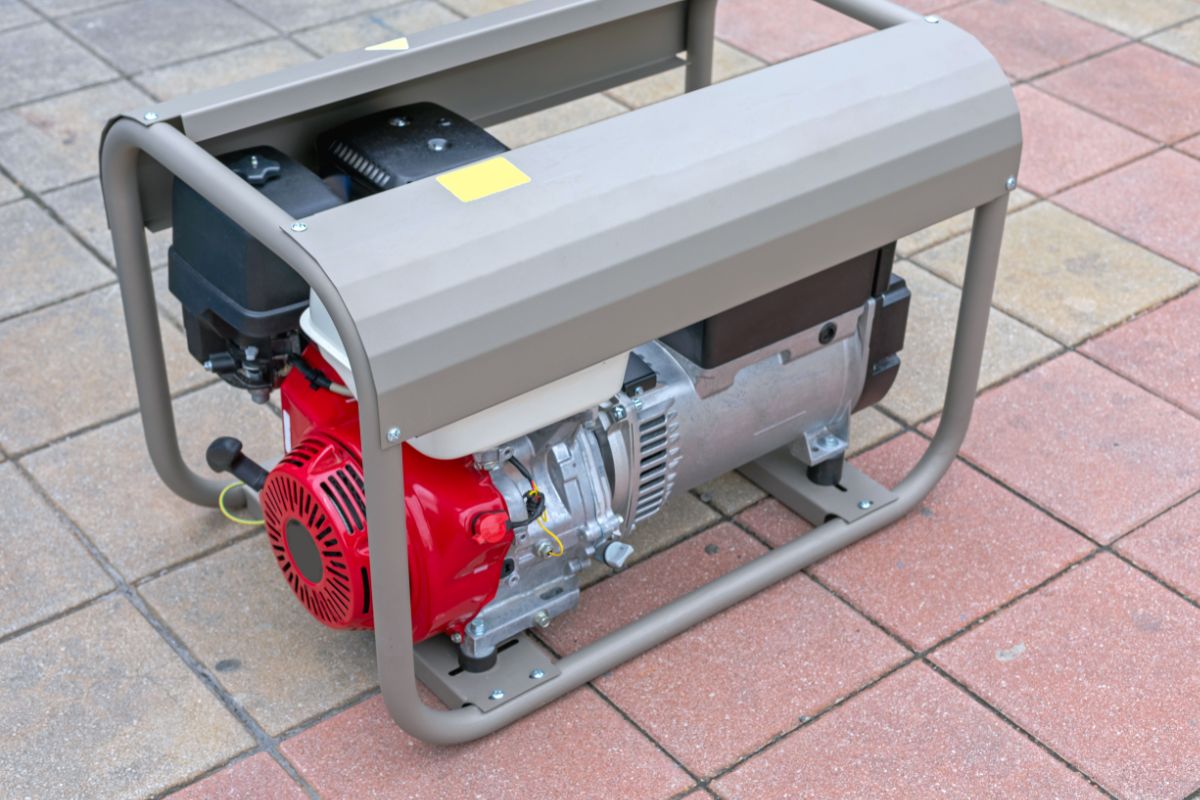Control Your Carbon Footprint With This Incredibly Detailed Home Energy Monitor
We’re all aware of how inconveniently vague energy bills are. Our providers manage to tell us how much money we owe them while giving exactly zero insight into how our money has been spent, and thus, how we might be able to spend less in the future.

Well, I suppose we can’t be too angry at the energy companies, as it’s not like they have the technology to register which utilities and appliances are hogging the power and costing us a fortune…but what if we did?
That’s where the Emporia Vue Smart Home Energy Monitor comes in. This little white unit may look like a fancy plug-in air freshener, and perhaps “air freshener” isn’t too off the mark, considering it can help us reduce our carbon footprint.
But what it actually does is monitor our energy consumption as we’re using it, thereby giving us a chance to create a more energy-efficient living space.
Emporia Vue Smart Home Energy Monitor at a Glance
In a similar vein as the Sense Energy Monitor, Vue hooks up to your circuit breaker, utilizing electromagnetic current sensors to monitor your energy use.
Featuring an integrated Wi-Fi transmitter, Vue can beam its findings into the Emporia app via your router, giving you remote access to tons of energy-based information.
As a baseline of functionality, both Vue and Sense tally up your home’s entire energy use, but where these two units diverge is their approach to monitoring the power tax of individual appliances.
Sense uses machine learning to identify appliances automatically over time, whereas Vue needs some help in the way of sensor clips that monitor up to 16 individual circuits in your home. It’s not as sophisticated as Sense’s AI protocol, but then again, Vue is a lot more affordable.
Emporia Vue Smart Home Energy Monitor
Emporia Vue Smart Home Energy Monitor — Pros and Cons
No time to check out the full review? No worries! This pros and cons segment will give you the gist.
Pros
- Vue app is feature-rich and user-friendly.
- Accurate within +/- 1%.
- Compatible with single, two, and three-phase households.
- Detailed energy reports can help save you money.
- Built-in memory saves data during drops.
Cons
- It’s not as pricey as Sense, but it’s not cheap either.
- Doesn’t offer all that much in the way of smart home integration.
Vue Voltage Compatibility
Some energy monitors only work with a singular home voltage rating, but Emporia knocks it out of the park on this front, as Vue is compatible with…
- Single-phase up to 240V, AC
- Two-phase up to 120/240V, AC
- Three-phase 415Y/240V, AC
However, Vue cannot monitor a three-phase delta system.
Vue Features
What makes a good energy monitor? Details, details, details! The more information they give you, the better you’ll understand your energy usage, the more adjustments you can make, and the smaller your carbon footprint (and your bill) becomes.
So, let’s see what Vue has to offer!
Individual Circuit Monitoring
As we’ve already touched upon, Vue can be expanded with up to 16 sensor clips, meaning it doesn’t just monitor your total energy consumption, but individual appliances too.
In my opinion, this is an essential function, as it helps you identify the big energy drains in your home, but I also appreciate that Emporia doesn’t force the sensors on you. You can start with just the breaker unit, then expand your sensor network after the fact.
Real-Time Cost Tracking
Vue doesn’t understand the meaning of “Guesswork”. It gives you hyper-accurate (+/- 1%), real-time energy use statistics updated once a second, so you can check your draw at any given moment.
On-Board Memory
Vue also features an integrated memory bank, so if your Wi-Fi goes down, you don’t lose your data. It can store…
- 1-second resolution data for 3 hours.
- 1-minute resolution data for 7 days.
- 1-hour resolution data indefinitely.
Multipliers
Each Vue sensor clip will only attach to a single circuit, which is an issue for dual-legged circuits, but the folks over at Emporia have you covered with a multiplier function in the app. This allows you to double up the monitored load for accurate energy reports of 240V circuits with two legs.
Rate Input
Using the Vue app, you can log your provider’s energy rates and peak/off-peak times, ensuring you get accurate watt-to-dollar reports of each individual circuit.
Custom Notifications
The Vue app allows you to set up a number of general or appliance-specific, actionable notifications to help you make your home more efficient. For example, it may warn you that you’re about to enter peak hours, and that you should consider turning X appliance off.
Installing the Emporia Vue Energy Monitor
Emporia does provide you with detailed DIY installation instructions for Vue, but they also highly recommend paying a professional to do it for you, as tinkering with your electricity is always risky.
The installation process involves…
- Shutting down your electricity momentarily.
- Connecting the sensors to a vacant circuit breaker and the neutral bus bar. If no breakers are free, you’ll use the included pigtail to borrow from one already in use.
- Installing the Vue antenna (this can be tricky).
If you broke out into a cold sweat just reading that summary, call an electrician.
Setting Up Vue
Once the hardware is locked and loaded, you’re in for an easy-breezy ride with the setup. Simply download the Emporia Vue app, make an account, select your Emporia gadget from a device list, and let the app guide you through connecting Vue to your router.
You’ll then give your Vue a name (which can be as hilarious as you want), set your time zone, and that’s that!
All you need to do now is give unique names to each of the monitored circuits, e.g. Washing Machine, then enter your energy rates.
Side Note — Vue only works with 2.4GHz networks.
Is the Emporia App Any Good?
I cannot speak highly enough of the Emporia app. It’s every bit as good, if not slightly better than, the Sense app.
It’s composed of 5 easy to navigate menus: Home, Graphs, Management, Notifications, and a settings menu accessible via the 3 dots in the top right-hand corner of the screen.
- Home — This is the primary menu, displaying your monitored devices, their percentage power consumption, and your overall consumption. It even reports on the draw of all other unmonitored circuits, saving you from working out the difference yourself.
At the base of the menu, you can choose how you wish to observe the data: as a second-by-second live feed, minutes, days, weeks, months, or even years.
This longer-scale data is particularly useful, as it identifies energy trends in your home, thereby giving you more of an idea of where cuts can be made and how effective your adjustments have been.
- Graphs — Tapping on any of your appliances or rooms on the list moves you over to the next menu, bringing up a graph detailing activity and energy for that particular device or area.
In “Graphs”, you still have access to the timeline at the bottom of the screen, which is a nice touch.
- Management — With the data you log into the settings menu (more on that in just a sec), the Manage menu becomes a practical tool to help you reduce your energy consumption. For example, You can set smart devices to automatically taper their draw as you enter peak zones, but you’ll have to invest in some Emporia smart plugs to enable automation via the app.
- Notifications — This menu does exactly what it says on the tin. Much like on Facebook or Instagram, it logs your notification history.
- Settings — The Vue settings menu is the core of the app. You can adjust Wi-Fi options, add/delete/name your devices, link it to an Ecobee, Sensi, or Honeywell smart thermostat, and type in your energy rates.
You can also give Vue tons of information about your home, such as type of house, number of residents, heat sources, AC units, etc., allowing Vue to provide tailored feedback and tips on your energy usage.
A Greener “Vue” — The Final Verdict
Let’s cut to the quick here. Can Vue save you money on your energy bills? Yes, it can!
Unless you bring some Emporia smart plugs into the fold, it’s not going to do it for you, but it does give you all the info you need to make decisions that will cut your energy use significantly.
It’s an amazing system from top to bottom. The monitor unit is robust and insanely accurate, the app is feature-dense and as detailed as it could possibly be, the onboard memory protects your data against power cuts and signal drops…it’s all good.
Granted, the absence of machine learning, à la Sense, means it’s not as exciting and futuristic, but the sensors are a different means to the same end, and don’t forget that Vue is much more affordable than Sense.
If I was being picky, I’d like to see broader smart home integration options in the future, but besides that, it’s a fantastic investment, which is why, here at Nstaronline, we included it on our list of the best home energy monitors.
I give the Emporia Smart Home Energy Monitor 4.8/5