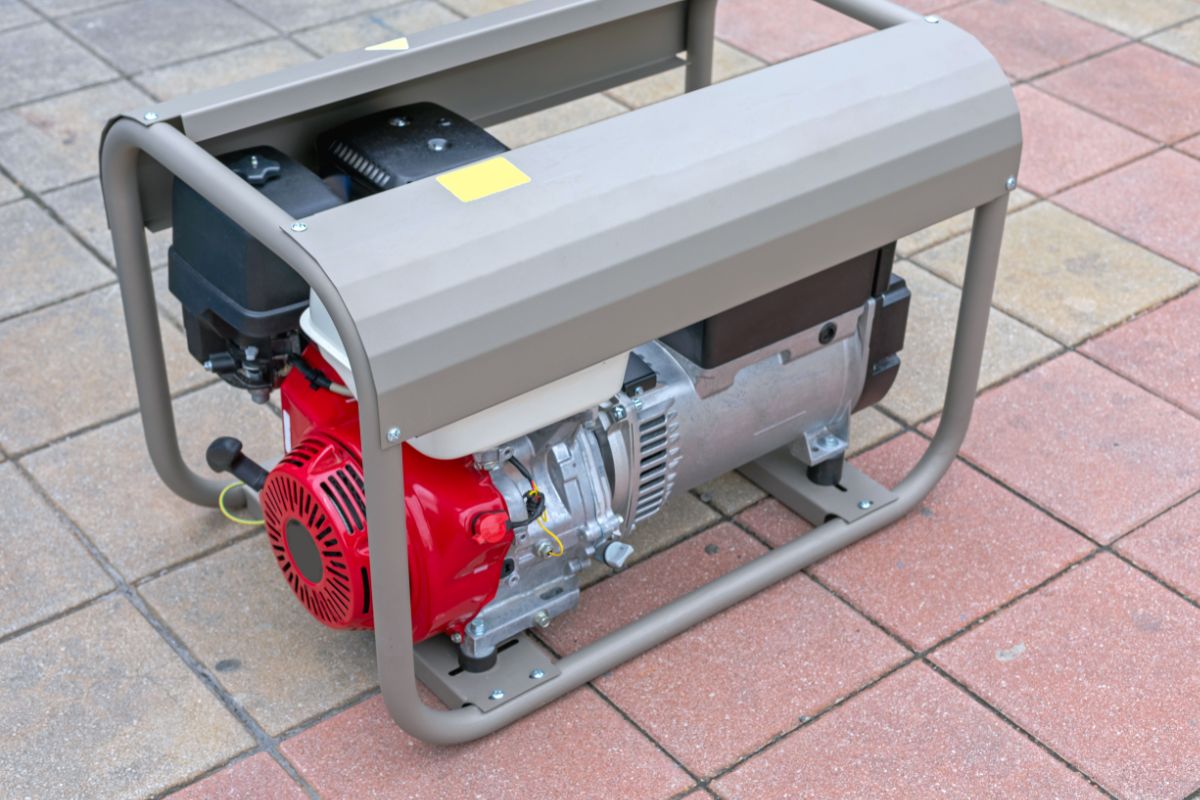Control Your Glow with Some of These Amazing Smart Light Switches
Traditional lighting is great for the most part, but as we all know, sometimes traditions can really hold us back. Standard lights and light switches just offer nothing in the way of modern convenience, ultimately leading to higher energy bills, and T-Rex style carbon footprints.

What if you accidentally leave a light on before you go on your vacation? Short of hassling whoever has your spare key to come and fix things, you’re bleeding money and wasting energy.
There are a million and one instances just like this why introducing smart light switches to your home is a great idea, which is why I spent the last few weeks researching them, and I’m happy to pass on what I learned to you today.
Best Smart Home Light Switch — Reviews
Best Overall — GE C 3-Wire Smart Light Switch
Smart seems like an understatement when it comes to the C, as not only will it give you remote control of your light and let you set the mood with a dimmer function, it also boasts an integrated motion sensor.
That means you won’t even have to use your phone to control it when you’re in your home. Just walk around, the switch will sense your presence, and voilà; your path shall be lit — it’s amazing!
To stop it wasting energy whenever you waltz past in the daytime, a built-in sensor monitors ambient light levels and tells the motion sensor if it’s practical to turn the light on or leave it off.
It doesn’t matter what smart home system you subscribe to, because C works with Alexa, Siri, and Google Assistant, and if you’re yet to settle on a smart home ecosystem, your options remain wide open.
It’s not exactly the prettiest smart switch on the market, and unfortunately, it doesn’t support ZigBee or Z-Wave, but it’s still one heck of a device.
Pros
- Motion Sensor — Automated on/off function makes leaving lights on impossible.
- Ambient Light Sensor — No energy wasted in the day.
- Dimmer — Adjust brightness to suit the mood.
- Wi-Fi — No smart hub required.
- Broad Compatibility — Works with all virtual assistants.
Cons
- Price — Not for those on a budget.
- App Design — The GE app is a little confusing.
Best for Outdoor Lighting — Lutron Caseta Smart Home Switch
This smart light switch steps toe-to-toe with the GE C in terms of compatibility, capable of working in perfect harmony with Alexa, Siri, and Google Assistant; however, Lutron goes a step further with their app.
The UI is deep yet user-friendly and opens the door to features you wouldn’t believe. One such feature is geofencing, meaning the app will sense your proximity to your home, turning them on to greet you as you arrive, and off when you travel out of range.
But that’s not what earned it this coveted second spot on my list. The true coup de grâce here is the exceptional automation features that allow you to customize settings for a full year — perfect for outdoor lighting. As the seasons change, so will your lighting, ensuring you find your way to your door safely.
This switch is also capable of shouldering the heavier loads often imparted by super bright outdoor fixtures, and it supports 3-way circuits, making it the ultimate light for almost any exterior light.
Pros
- Geofencing — Works like a motion sensor.
- 6 Amp Rating — Supports heavy loads such as ceiling fans.
- Advanced Automation — Set them up for a full year of perfect lighting.
- Broad Compatibility — Works with all virtual assistants.
Cons
- Non-Wi-Fi Switch — Requires a Lutron Caseta hub.
- No Dimmer — But you won’t really need it for outdoor lighting.
Best for Philips Hue Bulbs — Philips Hue v2 Smart Dimmer Switch
If you’re already deep in the Philips Hue ecosystem, then their smart dimmer switch is a no-brainer.
You don’t have to fiddle with your electronics to install it, as it’s also a remote control that can be kept by your side or mounted on a wall with the adhesive baseplate.
All you have to do is make sure that the traditional light switch controlling your Hue lighting is switched on, and this smart switch kicks into action, giving you a responsive dimming function for ambiance tailored to your mood.
As you may have guessed, this switch only works with Philips Hue lights and the Hue Bridge, so it’s a pretty niche smart solution, but one worth mentioning nonetheless.
Pros
- No Installation — No electrician required.
- Adhesive Back — Mount it anywhere.
- Compatibility — Works with all virtual assistants.
- Price — Very reasonable indeed.
Cons
- Restricted — Only works with Philips Hue lighting.
Best for Homes Without Neutral Wires — Lutron Caseta Smart Home Dimmer Switch
If you’ve discovered that your switches don’t include the neutral wires required by most smart switches, don’t let your dream of a fully integrated smart home network die, because this Lutron masterpiece needs no such wiring!
What’s more, it’s positively brimming with awesome features, such as seasonal automation, ensuring the light in your home is always perfect year-round.
The Lutron app also enables geofencing, turning your lights on when you’re near home and off when you leave, meaning you’ll never accidentally leave a light on ever again — a feature that’s equally beneficial to your wallet and the planet.
Compatible with all three big names in AI home assistance, you won’t run into any trouble getting it to play nice with established smart systems.
In fact, Lutron switches work with more 3rd-party smart devices than any other brand of smart switch on the market, but you will need the Lutron Caseta Wireless Smart Bridge to use it.
Pros
- Geofencing — Uses your location as a cue for operation.
- Advanced Automation — Set the switch to change the lighting to suit the seasons.
- 3-Way Switch Support — Perfect for more complex circuits.
- No Neutral Wire Required — Great for older homes.
- Broad Compatibility — Works with more smart devices than any other brand of smart switch.
Cons
- Price — Kitting your whole house out with these would be very expensive.
- Smart Hub Required — You’ll need the Lutron Caseta hub.
Best Budget Pick — TP-Link Kasa Smart Light Switch
These Kasa smart light switches prove that you don’t need to spend big bucks to join the smart revolution, and just because they’re affordable doesn’t mean they’re lacking in the features department.
On the contrary, they offer plenty to get excited about, including Away mode that will trigger your lights randomly when you’re out of the house, fooling ne’er do wells into thinking you’re home.
The Kasa app also offers some pretty nifty automation with timer and countdown schedules, so you can control your lights remotely with precision. Furthermore, it’s compatible with both Alexa and Google Assistant, giving you voice control of your lights without breaking the bank.
Pros
- Price — Amazing value for money.
- Compatibility — Works with Amazon and Google smart home systems.
- Decent Automation — Countdowns and timers enable detailed scheduling.
- Installation — Simple installation compared to some others.
- Away Mode — Keeps your house safe from burglars.
Cons
- No Dimming — This switch is either on or off.
- Siri — Doesn’t support Apple’s AI.
Best Smart Home Light Switch — Buyer’s Guide
When you’ve been living with “dumb” lighting your whole life, the smart lighting market can feel particularly daunting, but this buyer’s guide will help you navigate the jargon, and put your finger on what it is exactly that you’re looking for.
The Neutral Wire Debacle
Most smart light switches require four connections…
- A line wire that draws power from your circuit breaker panel
- A load wire that provides adjustable energy
- A ground wire that protects the user from electrical surges
- And a neutral wire that powers the wireless radio of the switch
Line, load, and ground wires will all be present in your current switch, but neutral wires may not. Most houses have neutral wires, but some older builds probably won’t have them in every switch box.
If the intended smart switch location doesn’t feature a neutral wire, you can have an electrician install one, or simply keep an eye out for a smart switch that doesn’t require one. Your options will be limited, but such switches do exist.
Single- vs Multi-Pole Switches
Light switches can either be single- or multi-pole devices. Single-pole switches are connected to a light all of their own, while a multi-pole switch works with another multi-pole switch to control one light bulb.
For example, think about a staircase with an overhead light fixture. You’ll need to be able to control that single light from both the bottom and top of the staircase, so you never have to climb the stairs in the dark. Two multi-pole switches can make that happen.
This isn’t always the case, but for the most part, you’ll need to buy a multi-pole smart switch for each switch location.
Compatibility
Whether you have an intricate smart home system already in place or you plan to start building one in the near future, you’ll want your smart light switch to fit into that system.
Granted, it’s not a dealbreaker if, for example, you’re an Alexa household, and your smart light switch doesn’t support Alexa, as you’ll be able to control it via the switch’s companion app, but being able to control everything from just one app makes things a lot easier.
Communication Protocol
Have you ever wondered what it is about smart tech that makes it, well…smart? The answer is communication.
Smart devices establish wireless connections with one another, smart hubs, and your phone, allowing you to control them remotely via an app or with voice commands. But not all smart devices communicate using the same language.
The three main languages used by smart switches are…
- Wi-Fi — As they’re speaking the same language, Wi-Fi switches connect directly to your router, and thus, your phone — no smart hub necessary.
Wi-Fi connectivity makes for an easier, not to mention cheaper, setup, but lots of these kinds of devices will eventually slow your connection down, as routers aren’t really designed to manage numerous light switches.
- ZigBee — ZigBee is a localized network protocol that forges links between devices in your home, then runs them into a central control hub. The control hub then translates the ZigBee signals into Wi-Fi signals that your router can understand.
ZigBee is more secure than Wi-Fi and won’t impose the burden on your router that multiple Wi-Fi devices will.
- Z-Wave — Z-Wave is more or less the same thing as ZigBee. It’s slightly slower, but provides a more robust defense against signal interference.
Size of the Electrical Box
Smart switches can be pretty hefty, so it’s a good idea to check whether one will fit in the place your traditional switch currently occupies before buying anything.
Features to Consider
Dimmers
Some advanced (and more expensive) smart light switches come with a handy dimmer function, so you can fine-tune the brightness to suit your needs.
Motion Sensors
Maybe remote control doesn’t go far enough for you. Perhaps you want your smart switches to control themselves whenever they sense your presence. If so, you’ll need switches with integrated motion sensors.
Away Mode
Also referred to as “Vacation” mode by some companies, Away mode randomly switches your light on or off from time to time, giving any bad eggs casing your house the idea that you’re home.
Best Smart Home Light Switch — Frequently Asked Questions
If your thirst for smart light knowledge is yet to be quenched, why not have a quick glance at these essential FAQs?
Do you need smart light switches if you already have smart bulbs?
Smart light bulbs really put the “fun” in “functionality”, often providing a vast array of colors to choose from, and in some cases, the ability to create your own light shows, but a smart light switch can still be a helpful addition.
Without a smart switch, if your standard switch is turned off, your smart light bulbs will not turn on or receive commands from your phone or virtual assistant. A smart switch makes it so your smart bulbs will always receive commands.
Do you need special switches for smart lights?
Nope! Strictly speaking, you don’t need to pair smart switches with smart lights, but, as I just mentioned, they will make them more convenient.
Will I need to replace both switches in a 3-way circuit with smart switches?
Whether you need to double up on multi-pole smart switches to fully control a 3-way circuit depends on the circuit wiring. If your first switch in sequence is wired to NEC 2011 standards, one smart switch should suffice, but if not, you may well need to install a smart switch for each traditional switch in the circuit.
Can you use a smart light switch without Wi-Fi?
Smart switches do need to be connected to the internet via your Wi-Fi router for you to control them with your phone or voice commands via Alexa, Siri, or Google Assistant, but that’s not to say they’re completely useless during network drops.
You can indeed use smart light switches without the internet, but it comes at a grave cost … you have to get up out of your cozy chair and switch them off or on manually — tragic, I know.
Do all smart switches need a neutral wire?
Almost all smart light switches do require a neutral wire to power the radio that sends out the signals that form wireless connections; however, although they’re something of a unicorn, there are smart switches out there that will work without a neutral wire.
How do I know if I have a neutral wire?
You can usually tell if your electric box has a neutral wire by unscrewing the faceplate, and taking a look inside. There will be two black wires (the line and the load), a copper wire (the ground), and possibly two white leads twisted together, secured with a wire fastener.
If you see these coiled white leads, you have a neutral — hooray! But before you go unscrewing all your switch panels, remember to turn off the power, and check the circuit is inactive with a voltage checker.
Is it better to get smart switches or smart bulbs?
I’d recommend getting smart switches over smart bulbs, as even though they offer fewer features, they give you the most control, which is what you need to reduce both your energy bill and carbon footprint.
Let There Be (Smart) Light — Final Thoughts
That’s your lot from Nstaronline on the best smart home light switches. Each of the listed products is the leader of the pack in their respective categories, so pick whichever suits your needs more, and enjoy!
If, perchance, you haven’t had your fill of smart tech just yet, allow me to recommend our list of the Best Smart Light Bulbs you can buy. Pair them with the light switches in this article for the ultimate smart home lighting arrangement.